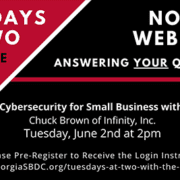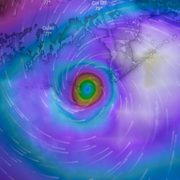Tools to Work with Multiple Machines or Screens
The days of going to an office, working, and then leaving it all there until the next day are over. Now we’re constantly connected. We’re working in the office, at home, and on the road. We use desktops, laptops, tablets, and phones. But no matter where you are, these 2 tools can help you work smarter and more comfortably. They are for someone who needs or wants to work with multiple computers or monitors. The first one is quite simple, and the second is more advanced and better suited to a power user.
Multiple Screens – Windows 10 Project
Windows 10 (I have not tested this on earlier versions of windows) provides a very handy tool for projecting your screen onto another computer, effectively making that computer a second or third monitor. The coolest part is it works with just about any wireless display, which means your smart TV, spare laptop, spare computer, etc. could all potentially be another monitor for your primary computer.
- Are your kids at home and you’re working in your bedroom for some privacy? You don’t have to be limited to the size of your laptop screen.
- Are you attending virtual meetings on your phone and tired of seeing only 2 or 3 faces at a time?
- Do you need management stats to display all day but they keep getting hidden by the windows of other programs you’re using?
All of these scenarios and more can easily be solved by this tool if you’re using a computer running Windows 10.
Setting this feature up is pretty easy. You start by pressing the windows key + P on your keyboard, which then shows you the “Project” menu. At the bottom of that menu you will find “Connect to a Wireless Display” link. When you click this, any wireless displays that are reachable to you appear in the list. Setting this up is not difficult, but to assist you, here is a YouTube video that walks you through the process, and of course, clients can always call us for help.
Multiple Machines – Synergy FOS
The second tool is called Synergy FOS made by Symless. I’d recommend it for more advanced users only, but even if you’re not one and it sounds like a useful tool, then reach out to your managed IT services provider. As long as it complies with your company’s security policies, they (or we, I should say) can set it up for you.
Years ago, I was working with a developer who needed to be able to compare the application he was creating on multiple computers with different operating systems (OS’s). As I watched him, I noticed that his mouse and keyboard was being used across Linux, Mac, and Windows computers seamlessly like a KVM (Keyboard/Video/Mouse), but without the KVM hardware. This was the day I learned about a very handy application called Synergy that I have used ever since.
The purpose of this application is to allow you to share one keyboard and mouse across many computers without having to plug in a USB dongle or other hardware. Synergy runs on computer A as a server application. Don’t let that scare you though, it’s easy and straightforward to set up. For computer B, C, D… etc., Synergy runs as a client. The computer that is installed with the server (Computer A) has the keyboard and mouse you want to use across all of the computers. Computer A then uses the LAN to share the mouse and keyboard with the client computers.
Today I use this application both at home and at work. At work, which serves as the better example, I use it to share my mouse and keyboard with my Surface Pro Tablet. My Surface travels with me to customer sites, so I find it handy to be able to pre-load information from my workstation such as clipboard data, URLs, and other things I may need onsite. And because I’m sharing my keyboard and mouse, the workflow is very natural, and similar to working with multiple monitors.
So there you have 2 more tools to add to your work arsenal. I hope you find them useful, and please remember you can always reach out to us with any questions.
Click on the tags below for related topics and articles.