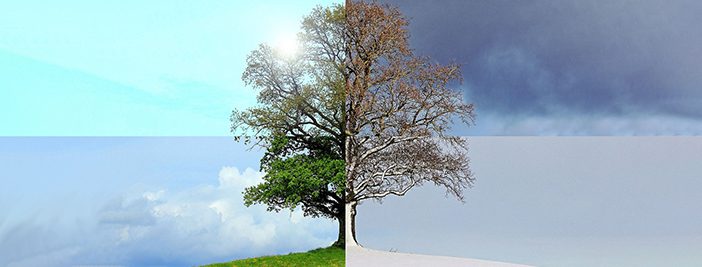Ahh, technology. It can be so cool and amazing when it works. Such a time-saver. Auto-magical. We love tech when it works.
But when it breaks…
Or works differently from the last time we used it…
Or you lose important data…
Suddenly that nice, quiet intern grows 2 extra heads and starts snarling and growling like Cerberus, the legendary dog guarding the gates to the underworld. Keyboards get slammed, printers kicked, computer mice flung across the room. It’s not pretty.
And unfortunately, those tend to be the experiences we associate with technology—the times it fails or frustrates us.
But unless something is really wrong, those times should be the exception. On any given day, at any given time, your tools should work properly.
Your technology should be handling basic calculations and tasks that free you up to do the creative and analytical work.
And that everyday efficiency is what we want to help you build on at Infinity.
Welcome to the Infinity, Inc. I.T. Seasons of the Year:
This 4-minute video from our CEO gives an overview of the seasons. He explains how using them to shape your year can result in exponential growth and efficiency across every aspect of your business. And he gives a few ideas for implementing.
Watch the video to start getting the full use of your IT tools and strategy. And read below for the complete detailed version with links and helpful examples.
What are the 4 I.T. seasons?
Productivity, Disaster planning, Collaboration, and Cybersecurity
First Quarter (Q1) – Winter – Productivity
January-March is time to eat that frog.
We all tend to start the year out more hopeful, energetic, and motivated. We make bold New Year’s resolutions, and we genuinely feel capable of change and progress. (We are capable, and all year long, but there’s something about the fresh start that makes us all believe it a little more or makes us more willing to try.) Take advantage of this by knocking out projects you know you need to do but never seem to get to – policies, project budgets, SOPs.
They may not seem sexy, but a great way to start off the year is by identifying a few places you can work ON your business instead of working IN your business. That’s how you move forward.
Just like committing to losing 30 pounds in the first month, we tend to be unrealistic about what we will accomplish. Don’t try to tackle writing every SOP you’ve been putting off for the last 10 years.
Ask your team what processes are broken or bogged down. Focus on the ones that will make your team, and new hires, more effective and efficient all year long. Pick a few and assign them.
Try not to feel overwhelmed about how you’ll tackle the documentation. As we’ve shared in our monthly Tech Tips (sign up here), Windows computers typically have screen recording and transcribing tools built into them. That means you can simply go through your process while recording, and then flesh out notes and details later. Plus there are premade templates for nearly everything now. Find one you like and use it. Just remember to be consistent throughout the company or you’ll lose the key to useful documentation which is that it is ‘standardized.’
Q1 can also be a good time to look at all your renewal dates.
There are few things more frustrating as a business owner than realizing you have to pay a $2,000-10,000 fee that could have been avoided if you’d cancelled 30 days sooner. And typically our lease agreements, insurance coverage, and annual contracts all crop up at different times throughout the year. Plus they generally all have different terms for when you can cancel penalty-free.
Start by making a list of when they all renew, and then begin reaching out one by one to see if you can extend or modify dates to hit when it’s best for your budget.
Going through all of your subscriptions or services is also likely to turn up some that have more licenses than you need to be paying for or some you can outright cancel. It’s worth the hassle of going through them all to stop throwing money away.
Take advantage of the tools you probably already have, such as project management, free templates, and calendar or task reminders. Even if you don’t finish everything in Q1, you should at least have drafts or outlines, a foundation to build on going forward.
Season 2 (Q2) – Spring – Disaster Planning
April-June is prime disaster recovery planning time. Here in the Lowcountry, hurricane season starts June 1 and goes through November 1. And if a hurricane strikes June 5th, you need to be ready.
Use this time to look at your emergency preparedness, make sure you start a plan IN WRITING, and look at your business continuity options.
Cover scenarios for ransomware and robberies, not just hurricanes. Involve your team and stakeholders. Make sure you have the backups you need.
And TEST your plans. They cannot live on paper or be stored on servers where no one knows about them. They need to be run through and revised as your staff and business changes.
Once you make this an annual habit, your business won’t really suffer from disasters anymore. You’ll see the gaps and prevent many problems from occurring. And you’ll be able to react quickly and seamlessly as soon as something does happen because you’re prepared.
We have a lot of free resources about disaster planning, including checklists to guide you through a comprehensive planning process. Please take advantage of them and reach out to us if you have any questions.
Season 3 (Q3) – Summer – Collaboration
July-September is a great time to come together. Outside of work we have barbecues and family vacations, so why not bring some of that inside of work, too?
Most businesses also need to start getting ready for holiday sales during Q3. And it’s a good time for everyone to be thinking about end-of-year activities before Q4 when there’s no time left to plan and you have to just dive in and do them.
So over the end of the summer and back to school time, think about what you’ll want to have in place by Oct-Nov. This can be holiday closing recordings on your phone system, or altered hours on your website, Facebook, and Google My Business. Maybe you want standardized out-of-office replies. If employees are making travel plans, have them get their requests in so you can have coverage AND you can make sure those who will be working remotely have the tools and secure setups to do so.
Consider your companywide communication over the summer—as people take vacations, what works well or not so well? If you look at this while it’s fresh, you can improve it for November-December.
September is also the perfect time to consider end of year spending and potential tax deductions. For the past few years, IRS Section 179 has provided for businesses to get a 100% bonus depreciation of qualifying purchases.
Without getting into the details because we are NOT certified public accountants or any other kind of financial advisor, the gist is that you can get certain things for your business and write it all off, provided it is purchased and in service by December 31st. And what a lot of business owners don’t realize is that this applies to most software and hardware purchases. That makes this a great time to see what your team needs to collaborate more effectively or what they want to try out at a no-cost risk to you.
You’ll need to allow time to order, receive, and install everything for these terms to apply, so that’s why we say it’s good to think about it in Q3. If you do, then by the start of Q4, you’re submitting requests and getting projects lined up!
Season 4 (Q4) – Fall – Cybersecurity
October-December is ideal for ending on a strong note. And by strong, we mean secure and protected.
For the last quarter of the year, focus on cybersecurity. Or if you prefer a more general term, your network integrity.
As an MSP, we are constantly aware of the changing threat landscape and trying to be proactive. But a shocking number of companies still don’t take their risks seriously. And by seriously, we mean they don’t have an Incident Response Plan. They haven’t implemented MFA, employee awareness training, dark web monitoring, or any number of other options, some at no cost, that can protect them. Plus, October is Cybersecurity Awareness Month (a nationwide initiative), so as a quarterly focus, it’s kind of a no-brainer.
So in Q3 as you’re looking over your budgets, make sure cybersecurity is included. And give it a higher cost limit than, say, your toilet paper and cleaning supplies. It’ll prevent much bigger messes, we promise.
Also take a hard look at your current employees versus your licenses and your active logins. This is something you and your IT team should be working together on throughout the year, but if not, then at least the end of the year is a good time to look back and adjust for any staffing changes.
And speaking of your staff, give your team the training and information they need to stay safe against the holiday scams that come out more and more each year. Remember that it can’t just be a flyer or email that goes out once a year to be effective.
Set up meetings with your vCIO for the following year to make sure cybersecurity remains a focus in addition to your company’s goals. Because let’s be clear here, if your company suffers a breach, all those goals will go right out the window.
Schedule those meetings now to ensure they don’t just get kicked down the road all year as something you keep ‘meaning to get to.’ It happens to all of us despite our best intentions. So set it up in advance before everything else comes crowding in. Talk with your vCIO about what will give you the most protection bang for your buck and add it to your strategic plan.
And then you will end the year stronger in every single way!
Onto Next Year
With this flexible, broadstrokes plan to guide you, you’ll close out each year better protected, with the best tools for your team, prepared to handle anything, and with documented policies and procedures that keep everyone rowing in the same direction.
You’ll be ready to start a brand new year every year with fewer SOPs to write and an easier job revising your disaster and incident response plans. Then you can start to focus on process improvement.
You’ll have worked out the kinks with your in-office, remote, or hybrid team communications and be able to focus on finding new tools (or even old tools) to make your team more effective.
You’ll have a foundation of secure habits that protect your business from criminals and keep your employees and customers safer, too.
And you’ll be in a position to optimize your business all year long rather than waiting until frustration boils over or something critical breaks.
Give the I.T. seasons a try and tell us about your experience. And contact us if you’d like any help along the way.