Microsoft 365
Empower your workforce with seamless collaboration and productivity
Windows 10 End of Life Countdown: Don’t Get Left Behind
As Microsoft prepares to end support for Windows 10, businesses that still use it risk facing security
vulnerabilities and missing out on the latest features. The countdown has already begun, so keep
your business secure and up to date.
October 14, 2025

Email, schedule, and set tasks.






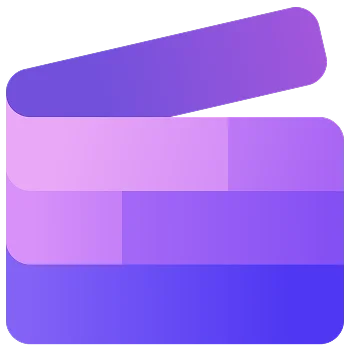


Overcome business technology challenges with an all-in-one enterprise cloud platform
Managing business technology can feel like juggling too many responsibilities at once. Employees are working from different locations, using a range of devices, and relying on multiple systems to get their jobs done. This leads to fragmented communication, difficulty in sharing documents, and challenges in keeping up with security threats.
Implementing Microsoft 365 can solve these problems and help turn lagging productivity around. With Infinity as your technology partner, your business gains access to Microsoft 365's powerful tools, backed by our expertise and support. From powerful cloud productivity tools to advanced security features, we provide a comprehensive solution that simplifies your technology management.
Streamline your operations with Microsoft 365
Infinity helps businesses implement and unlock the full potential of Microsoft 365. By integrating Microsoft 365 into your workflow, you gain access to a range of powerful enterprise tools, allowing you to experience:
- Seamless collaboration: Tools such as Teams and OneDrive help your team collaborate and communicate in real time, from anywhere.
- Increased productivity: Access files, emails, and documents on any device, at any time, so your team can stay on track.
- Enhanced security: Built-in privacy and compliance features, along with Infinity’s security services, protect your business from threats.
- Scalability and flexibility: Choose the right Microsoft 365 plan for your needs, with the option to grow and evolve as your business does.
- Cost savings: Cloud-based tools reduce the need for expensive infrastructure, while our management services save you time and money.

Learn more about Microsoft 365
We’ve compiled a series of helpful "how-to" videos to guide you through the essentials of Microsoft 365.
Office 365 adds more capabilities to already familiar apps like Word, PowerPoint, and Outlook, and is designed to help you save time and grow your business.
Office 365 offers device management, email security, protection against cyber threats, a teamwork hub, and more, to help your team work better together.
Links: Take a tour: http://msft.social/gB2s0i
Office Small Business Solutions: http://msft.social/av8fld
Let’s show you why using the tools built into Office docs can make better docs and a better experience for everyone. We’ll cover the Check Accessibility button, Alt Text, merged cells, PowerPoint Live, and more in this short video.
See more Accessibility video training: https://support.microsoft.com/en-us/office/accessibility-video-training-71572a1d-5656-4e01-8fce-53e35c3caaf4
Save your files and photos to OneDrive and access them from any device, anywhere. Use it to share photos, videos, documents, and entire folders—everything stays private until you decide to share it. And with Personal Vault, you get an extra layer of security and peace of mind.
► Subscribe to Microsoft 365 on YouTube here: https://aka.ms/SubscribeToM365
► For more about Microsoft 365, visit https://msft.it/6006Tc8Z4
#Microsoft365 #OneDrive
See how Microsoft 365 and Microsoft Flow, combined with back office procedures can help you collaborate with confidence. This tour shows you examples of routing common workflow requests, requesting document sign-off, setting conditions on flows, and and handling sensitive information.
Content services in Office 365: https://aka.ms/sharepoint-contentservices
Discover how Microsoft 365 Copilot Chat enables your entire workforce from sales to field service solutions. Microsoft 365 Copilot Chat can transform business processes with free secure AI chat, agents, and enterprise data protection.
Learn more at https://msft.it/6059U6nzP
#Microsoft #Microsoft365
Microsoft Viva brings together the tools and applications leaders need to engage and empower their workforce. With Viva, leaders can set their company strategy and effectively communicate goals and priorities across the organization, enable employees with the right resources, skills and knowledge, and continuously assess and improve employee engagement and performance at every level. Viva works in Teams and Microsoft 365, is easily customizable and extensible, and integrates with the tools that organizations already use.
Learn more: https://www.microsoft.com/viva
#Microsoft #Microsoft365 #MicrosoftViva
Microsoft Whiteboard makes it easy for teams to collaborate in real time on an infinite and flexible canvas. Whiteboard is accessible on your browser and via dedicated apps for mobile and Microsoft Teams.
Choose an existing board from your Whiteboard homepage or create a new one. Intuitive features help you collaborate efficiently and effectively. Draw with a pen, post sticky notes, or use text boxes and shapes to get your ideas on the board. Then, share your thoughts with colleagues, react to their sticky notes, add stickers, and leave comments to keep the collaboration going.
Learn more about Microsoft Whiteboard:
Visit the Whiteboard product page: https://msft.it/6057oMiZf
Stay up to date on the latest announcements: https://msft.it/6058oMiZA
Learn about what’s new in Whiteboard: https://aka.ms/new-in-whiteboard
See what features are coming soon to Whiteboard: https://msft.it/6059oMiZ7
#Microsoft #Microsoft365 #MicrosoftWhiteboard
Outlook Customer Manager provides small businesses the tools they need to track & grow customer relationships. Now included at no extra cost with Office 365 Business Premium, Outlook Customer Manager is a cloud-powered solution designed for small businesses. Learn more at http://off365.ms/b1rBNY

Smooth Migration to Microsoft 365
Migrating to Microsoft 365 doesn’t have to be overwhelming. The Infinity team can help you navigate the entire process, from planning and setup to seamless data migration. We handle all the technical details to guarantee a smooth transition without disrupting your daily operations.
Related blogs
For more insights on maximizing your Microsoft 365 experience, check out the following blog posts:

Latest Microsoft Updates: November 2025
If you’re an SMB leader or IT decision-maker, staying ahead of Microsoft 365 changes isn’t optional—it’s mission-critical. Every update can impact productivity, security, and even

Microsoft 365 August 2025 Updates: Smarter Meetings, Safer Messaging, and Streamlined Communication
As summer winds down, Microsoft continues to roll out updates that help businesses stay productive, secure, and connected. Get the August 2025 updates here.
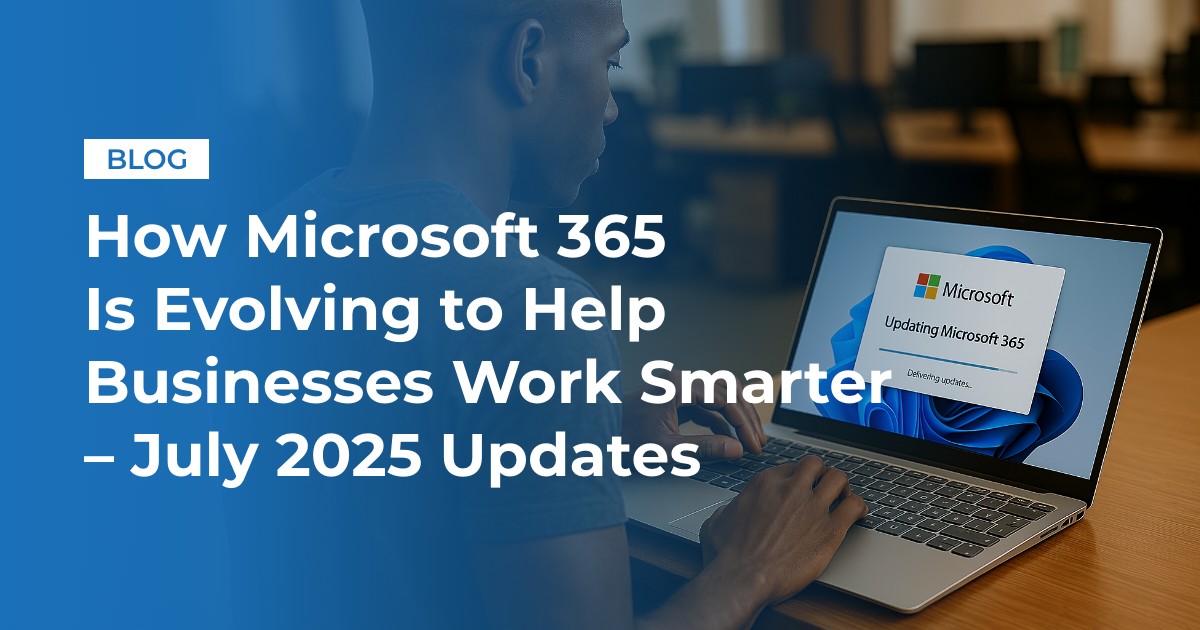
How Microsoft 365 Is Evolving to Help Businesses Work Smarter – July 2025 Updates
As small and medium-sized businesses continue to navigate hybrid work, rising security demands, and the need for operational efficiency, Microsoft 365 is rolling out new features designed to meet those challenges head-on.
Elevate your business with Microsoft 365
Discover how Microsoft 365 can boost efficiency, improve collaboration, and grow your business with Infinity's expert support.